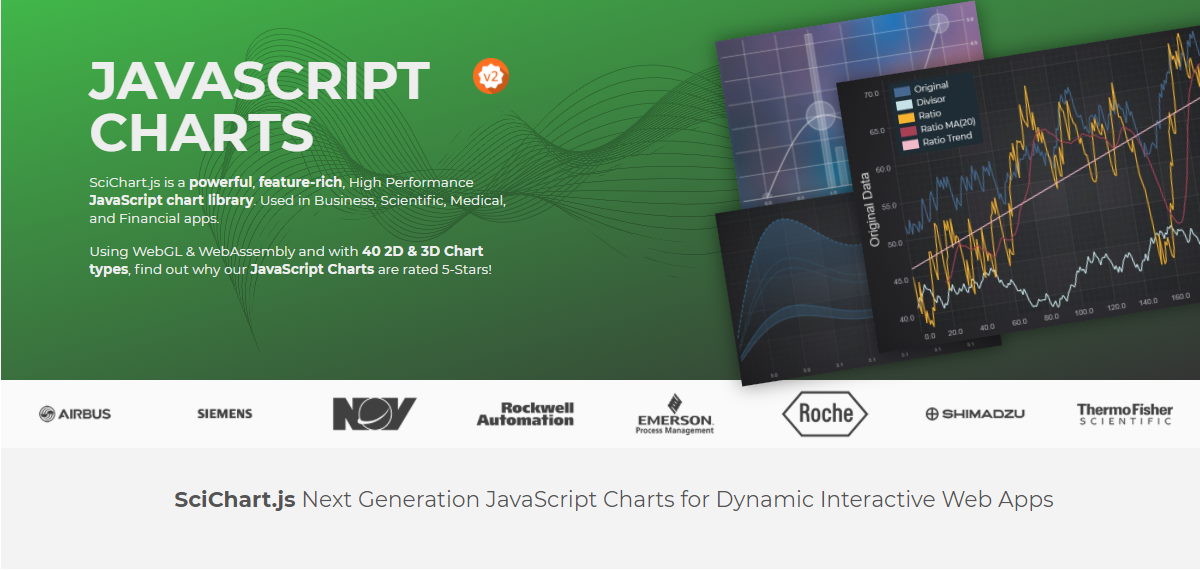Getting Started with Mendix: A Beginner’s Guide
Mendix is a low-code development platform that empowers organizations to rapidly build, deploy, and iterate on web and mobile applications. With its intuitive visual modeling capabilities and powerful development tools, Mendix enables both professional mendix developers and citizen developers to collaborate and create robust applications. In this beginner’s guide, we will explore the key concepts of Mendix and provide a step-by-step overview of how to get started with the platform.
Understanding Mendix
What is Mendix?
Mendix low-code development platform that allows users to visually model their application’s logic and user interface, eliminating the need for extensive hand-coding. It provides a range of pre-built components and templates, as well as integration capabilities to connect with various data sources and services.
Benefits of Mendix
Mendix solutions offers several advantages, including accelerated development timelines, improved collaboration between developers and business users, seamless integration capabilities, and the ability to scale applications as needed. The platform enables organizations to build high-quality applications faster and more efficiently.
Setting Up Your Mendix Environment
Creating a Mendix
Account To get started with Mendix, visit the Mendix website and sign up for an account. The registration process is straightforward and will provide you with access to the Mendix platform.
Installing Mendix Studio
Once you have an account, download and install Mendix Studio, the Mendix development environment. Mendix Studio is a powerful tool that allows you to create, modify, and deploy applications using the platform’s visual modeling capabilities.
Logging In to Mendix Studio
Launch Mendix Studio and log in using your Mendix account credentials. This will give you access to the Mendix development environment, where you can begin building your applications.
Building Your First Mendix Application
Creating a New Mendix Project
In Mendix Studio, create a new project by selecting “New App” or “New Project.” Provide a name and description for your application and choose a starting template or module that aligns with your project requirements.
Designing the Data Model
Next, define the data model for your application. Mendix uses an intuitive visual editor to create entities, attributes, and relationships between data objects. Design your data model based on the requirements of your application.
Building the User Interface
After defining the data model, you can start building the user interface (UI) of your application. Mendix offers a range of UI components and widgets that can be easily dragged and dropped onto your app’s pages. Configure the UI components, define navigation flows, and create visually appealing interfaces.
Adding Business Logic
With Mendix, you can add business logic to your application using visual microflows or by integrating custom code snippets. Microflows are visual representations of the application’s logic, allowing you to define workflows, validations, calculations, and more without writing traditional code.
Testing and Deploying Your Application
Once you have designed your application’s data model, UI, and logic, it’s time to test and deploy your application. Mendix provides built-in testing tools that allow you to validate your app’s functionality and performance. When you are satisfied with the application, you can deploy it to a cloud environment or on-premises server for users to access.
Collaboration and Continuous Improvement
Collaborating with Team Members
Low code development using Mendix offers collaboration features that enable multiple team members, including professional developers and business users, to work together on the same application. The platform provides version control, change tracking, and collaboration tools to facilitate effective teamwork.
Iterating and Enhancing Your Application
Digital applications are never truly finished. Mendix empowers you to continuously improve and iterate on your application based on user feedback and changing business needs. With Mendix, you can easily make updates, add new features, and optimize your application to deliver a seamless user experience.
Monitoring and Analytics
Mendix offers built-in monitoring and analytics capabilities that provide insights into your application’s performance, usage, and user behavior. These metrics help you identify areas for improvement, track application performance, and make data-driven decisions to enhance your application further.
Mendix Community and Resources
Mendix Community
Mendix has a thriving community of developers and enthusiasts who actively share knowledge, insights, and best practices. Engaging with the Mendix community through forums, blogs, and events can provide valuable support and inspiration as you embark on your Mendix journey.
Mendix Academy
Mendix Academy offers comprehensive learning resources, including online courses, tutorials, and certifications. These resources cover various topics, from Mendix basics to advanced development techniques, enabling you to enhance your skills and become a proficient Mendix developer.
Mendix Documentation and Support
Mendix provides extensive documentation that serves as a comprehensive reference for all aspects of the platform. The documentation includes detailed guides, tutorials, and API references to help you navigate and leverage Mendix’s features effectively. Additionally, Mendix offers support through their community forums and dedicated support channels.
Conclusion
Mendix provides a powerful and intuitive low-code development platform that accelerates application development and empowers organizations to embark on their digital transformation journey. By following the steps outlined in this beginner’s guide, you can set up your Mendix environment, build your first application, collaborate with team members, and continuously improve your applications over time. With Mendix’s visual modeling capabilities, seamless integration options, and robust community and resources, you have the tools and support needed to create innovative and scalable applications. Embrace Mendix and unlock the potential of low-code development to drive your organization’s digital transformation success.